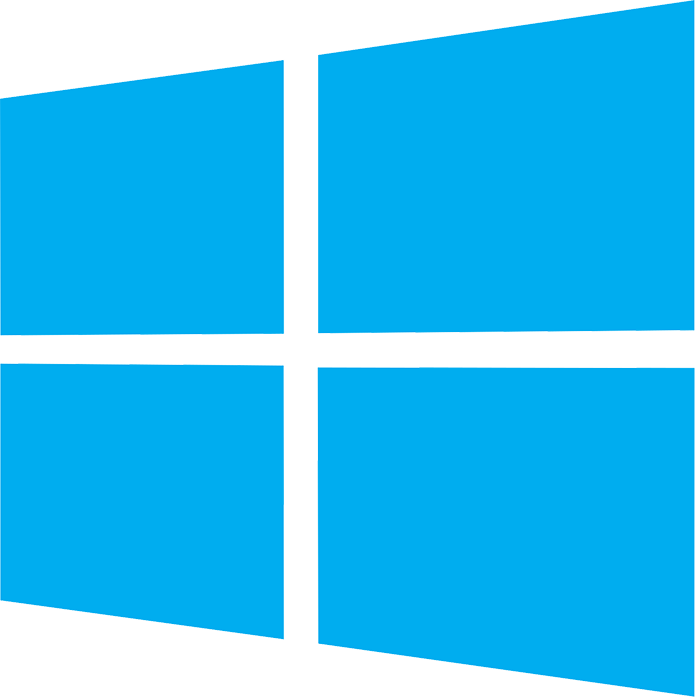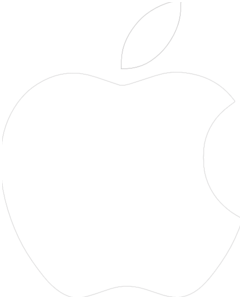What Is This?
Do I Need To Use It?
There have also been a small portion of users who appeared to have partially corrupted catalog files, which would not load properly, using the converter allowed them to generate a new clean db file which loaded successfully.
Usage
Drag the new output file (lrdashboard.db) on the load page on the website.
The accompanying .dll files must remain the the directory for the program to work. The resulting lrdashboard.db file is only to be used with The Lightroom Dashboard website. It can NOT be used as a backup of your catalog and does not contain any Lightroom adjustment information
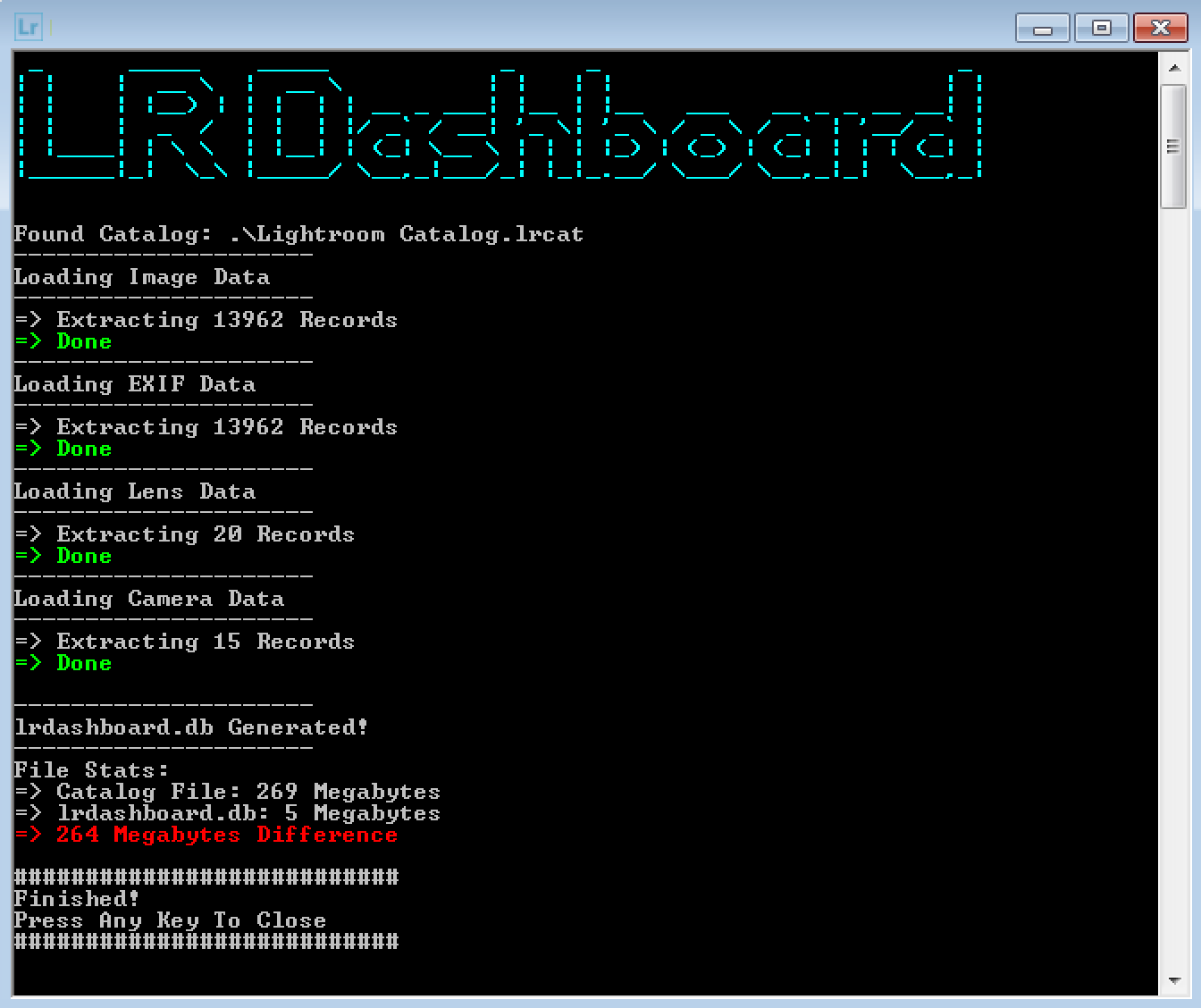
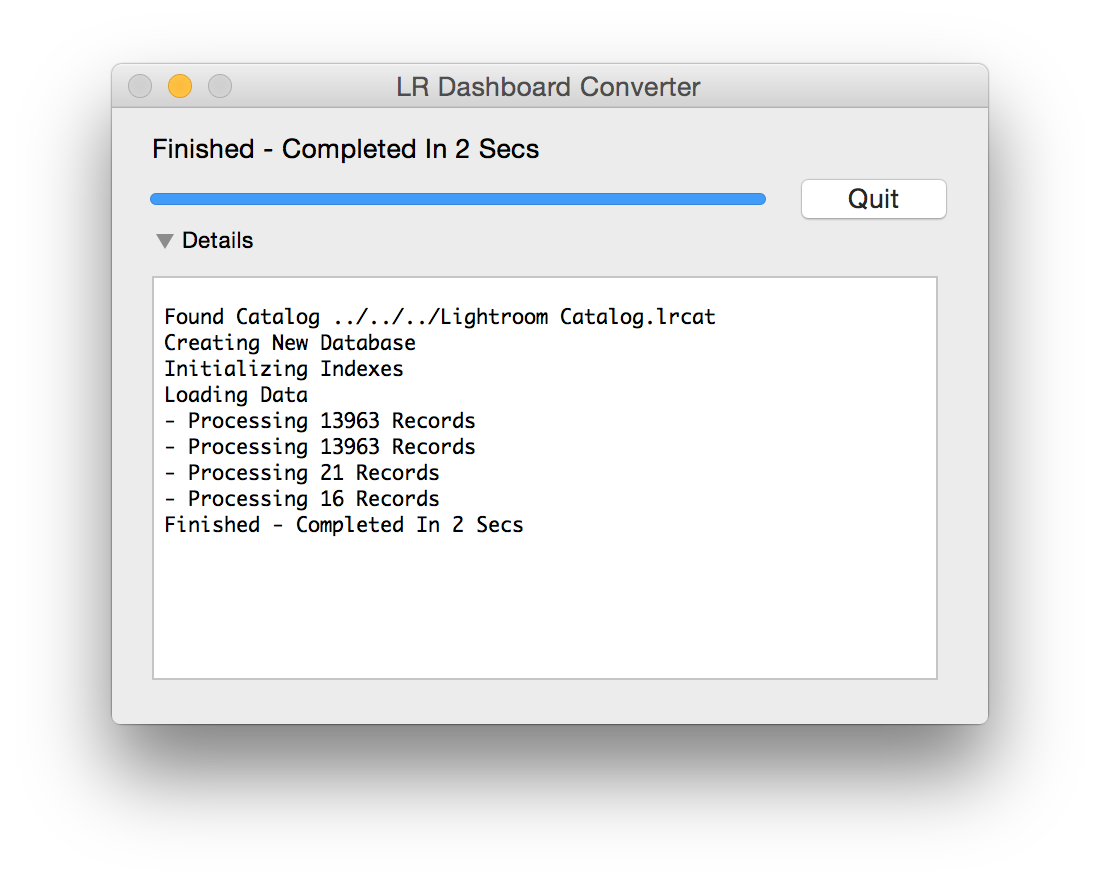
Requirements
Windows
- .Net Framework 3.5
Mac OSX
- OSX Mavericks or newer